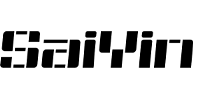Bluetooth-Verbindung
Zeit:2024-04-10
Ansichten:6279
1. Schalten Sie die Soundbar in den Bluetooth-Modus, indem Sie die Taste BT auf der Fernbedienung drücken. Sie können auch die Taste M auf der Soundbar verwenden, um die Eingänge der Soundbar umzuschalten.
2. Öffnen Sie die Bluetooth-Einstellungen Ihres Geräts und wählen Sie SineAudioXXX, um die Soundbar zu verbinden.
3. Die Anzeigeleuchte der Soundbar leuchtet nach erfolgreicher Kopplung dauerhaft blau.
4. Halten Sie die Taste BT oder M auf der Soundbar 2 Sekunden lang gedrückt, um die Bluetooth-Verbindung zu trennen.