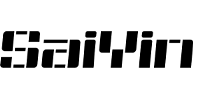- Q:
Does it Support Control of the Soundbar with TV Remote?
- Method 1: HDMI ARCPlease check if your soundbar and TV support HDMI ARC(CEC) first. You can control the sound bar‘s on/off and volume via TV remote control with HDMI ARC connection.Method 2:The IR code of the remote control is not compatible with universal remotes or TV remotes, however if you are using a Fire TV stick, please select " Meidong" from soundbar brand list so that you can use fire TV remote to control the soundbar.
- Q:
Die Fernbedienung funktioniert nicht.
- Bitte versuchen Sie die folgenden Schritte, um das Problem zu beheben:1. Legen Sie neue Batterien in die Fernbedienung ein.2. Richten Sie die Fernbedienung direkt auf den Sensor der Soundbar, wenn Sie eine Taste drücken.3. Wenn der Abstand zwischen Fernbedienung und Lautsprecher zu groß ist, bringen Sie die Fernbedienung näher an das Gerät heran.4. Öffnen Sie das Batteriefach, um zu überprüfen, ob der Pluspol der Batterie guten Kontakt mit der Feder hat.5. Kontaktieren Sie uns über die Kundendienst-E-Mail-Adresse support@sineaudio.com.cn, um eine Ersatzfernbedienung anzufordern....
- Q:
How do I use Fire TV remote to control the soundbar?
- STEPS: Go to Settings > Equipment Control > Add Equipment > soundbar > Select Meidong > Follow the prompt on screen > select whichever input you’re using (AUX, Optical/TV Audio, Bluetooth) > You can now control your soundbar with your FireTV remote .
- Q:
Warum funktionieren die mit meinem Plattenspieler gelieferten Regallautsprecher (Modell: DS6700M) nicht?...
Die Regallautsprecher (Modell: DS6700M) sind passiv ausgelegt und benötigen einen separaten Verstärker oder Receiver, um Audio von einem Fernseher, Computer oder Plattenspieler wiederzugeben.
Die passiven Lautsprecher (Modell: DS6700M) werden ohne Lautsprecherkabel geliefert und unterstützen kein Bluetooth.
- Q:
Fehlende Verbindungskabel, Netzteil oder Fernbedienung oder defektes Verbindungskabel?...
Bitte kontaktieren Sie uns über die Kundendienst-E-Mail-Adresse support@sineaudio.com.cn, um kostenloses Ersatzzubehör anzufordern.
- Q:
Was soll ich tun, wenn der erhaltene Artikel defekt ist?
Bitte kontaktieren Sie uns über die Kundendienst-E-Mail-Adresse support@sineaudio.com.cn, um einen kostenlosen Ersatz anzufordern.
- Q:
Lässt sich das Gerät nicht einschalten?
1. Bitte überprüfen Sie, ob das Netzteil ordnungsgemäß an die Steckdose und die Lautsprecher angeschlossen ist.
2. Schließen Sie ein anderes Gerät an die Steckdose an, um zu überprüfen, ob die Steckdose ordnungsgemäß funktioniert.
3. Bitte überprüfen Sie, ob die Standby-Anzeige der Lautsprecher leuchtet (die Standby-Anzeige ist rot). Wenn sie rot leuchtet, drücken Sie die Ein-/Aus-Taste, um das Gerät einzuschalten.
4. Wenn keine Anzeige leuchtet, liegt wahrscheinlich ein Problem mit dem Netzteil vor. Bitte kontaktieren Sie uns über die Kundendienst-E-Mail-Adresse support@sineaudio.com.cn, um einen Ersatz zu erhalten.
...
- Q:
Geräuschprobleme ODER statisches Rauschen?
1. Bitte stellen Sie sicher, dass die Tonausgabe des Fernsehers korrekt ist: Einstellungen – Ton – Digitale Audioausgabe – PCM.
2. Versuchen Sie bitte, eine Verbindung mit einer anderen Audioquelle (Fernseher, Smartphone usw.) herzustellen, um zu sehen, ob das Brummen weiterhin auftritt.
3. Die Soundbar unterstützt Dolby Audio und DTS nicht. Bitte stellen Sie sicher, dass Dolby Audio und DTS sowohl in den TV-Einstellungen als auch in den Video-Streaming-Apps deaktiviert sind.
4. Um das Grundrauschen bei geringer Lautstärke zu reduzieren, minimieren Sie bitte nicht die Lautstärke der Audioquelle. Es wird empfohlen, die Lautstärke der Audioquelle auf über 50 % einzustellen und dann die Lautstärke der Soundbar anzupassen.
5. Probieren Sie andere Verbindungsmethoden aus: HDMI ARC > Optisch > AUX > Bluetooth.
...